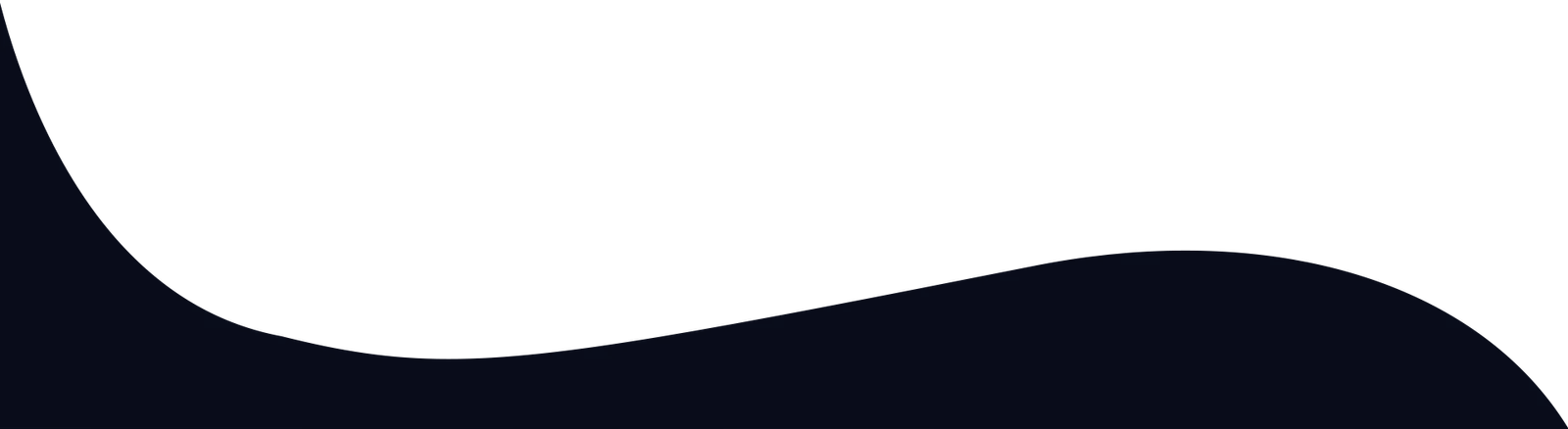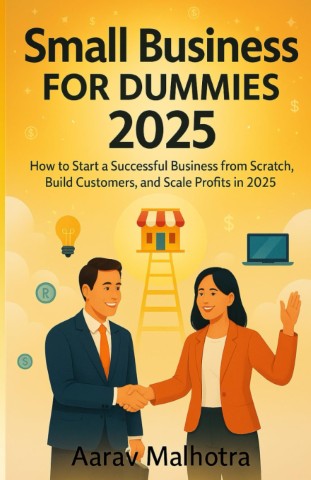Auto repair shops: learn how to balance workflow, parts inventory, and billing to improve cashflow and satisfy customers.
Balance Repairs, Parts, and Payments with Precision
Mechanic shops juggle repair time, parts costs, and customer billing. Mistakes and delays can bottleneck your shop—and damage trust. Here's how to streamline operations and cashflow using your POS.
1. Pre-authorisation & Deposit System
Require a deposit before ordering parts or beginning work. Use your POS to track payment, escalate to full bill, and ensure accountability.
2. Integrate Parts & Labour Tracking
Log real-time parts usage and labour time in the same ticket. Your POS then shows total cost and margin per job.
3. Trigger Reorder Alerts
Set minimum parts levels. When components dip below threshold, your POS sends reorder prompts—no more emergency orders that hurt cashflow.
4. Monitor Repair Time Variance
Compare estimated vs actual time. Repeat overruns? Investigate—maybe complexity, training or parts choice is off. Use POS reports for transparency.
5. Automate Final Billing & Dispatch
Once work completes, POS issues final invoice and sends pickup notification—streamlined and clean, with clear expectations.
6. Follow up Post-Service
Schedule a reminder three months after service to check on seasonal servicing. Use anti-spoiler messages (“Need UV/AC check?”) based on climate and vehicle history.
Final thoughts
Efficient mechanics do more than fix cars—they optimise flow, parts, billing, and cashflow signals. With an integrated POS, your repair shop runs cleaner, faster, and more profitably.