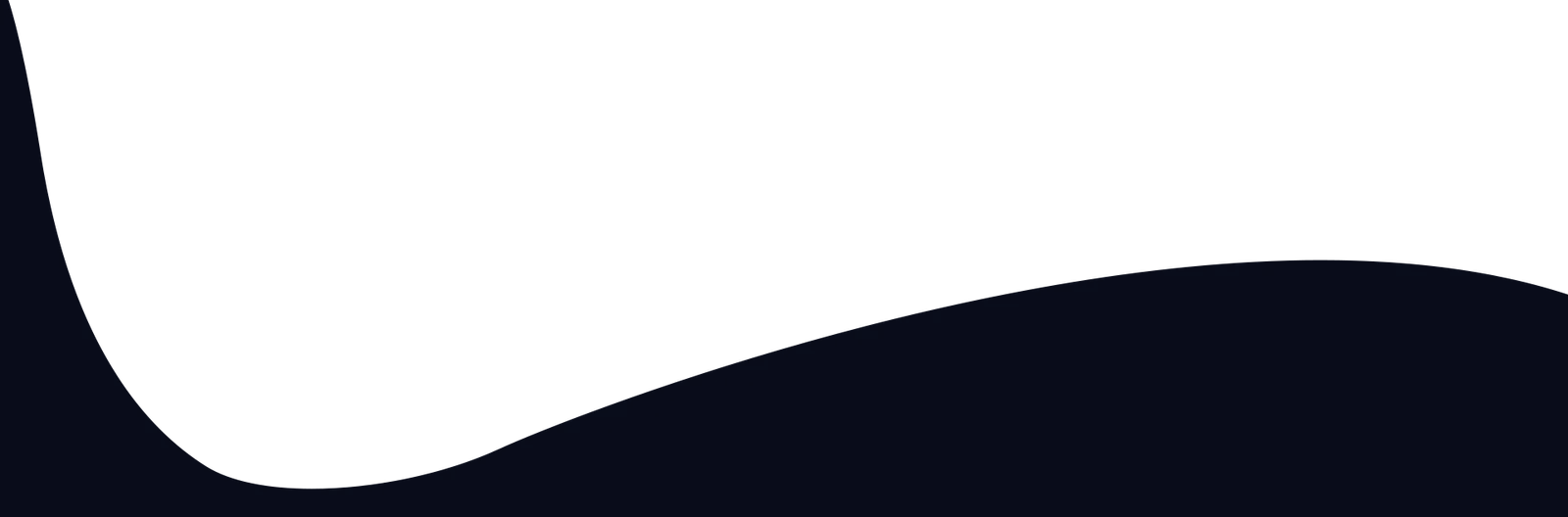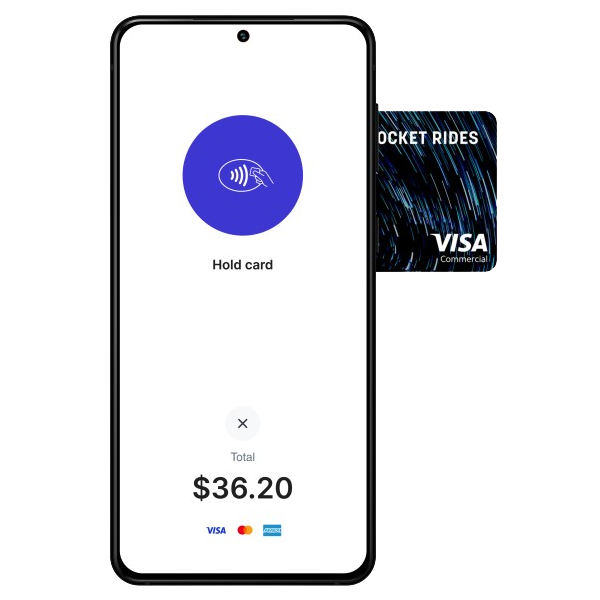
Tap-To-Pay
Process Payments With Mobile Tap-To-Pay
Get paid with just your mobile phone! Use our tap-to-pay integration to use your Android or iPhone to process payments with no additional hardware. Get started now!
Terminals
Connect Supported Terminals & Readers
Connect seamlessly from Windows, Android or Apple devices to over 5 integrated terminals and readers
E-Commerce
Free Online Ordering Site
- Accept pick-up or delivery orders
- Process payments online and expand your businesses
- Allow customers to pay with Apple/Google Pay
- Sync and sell your Stripe products

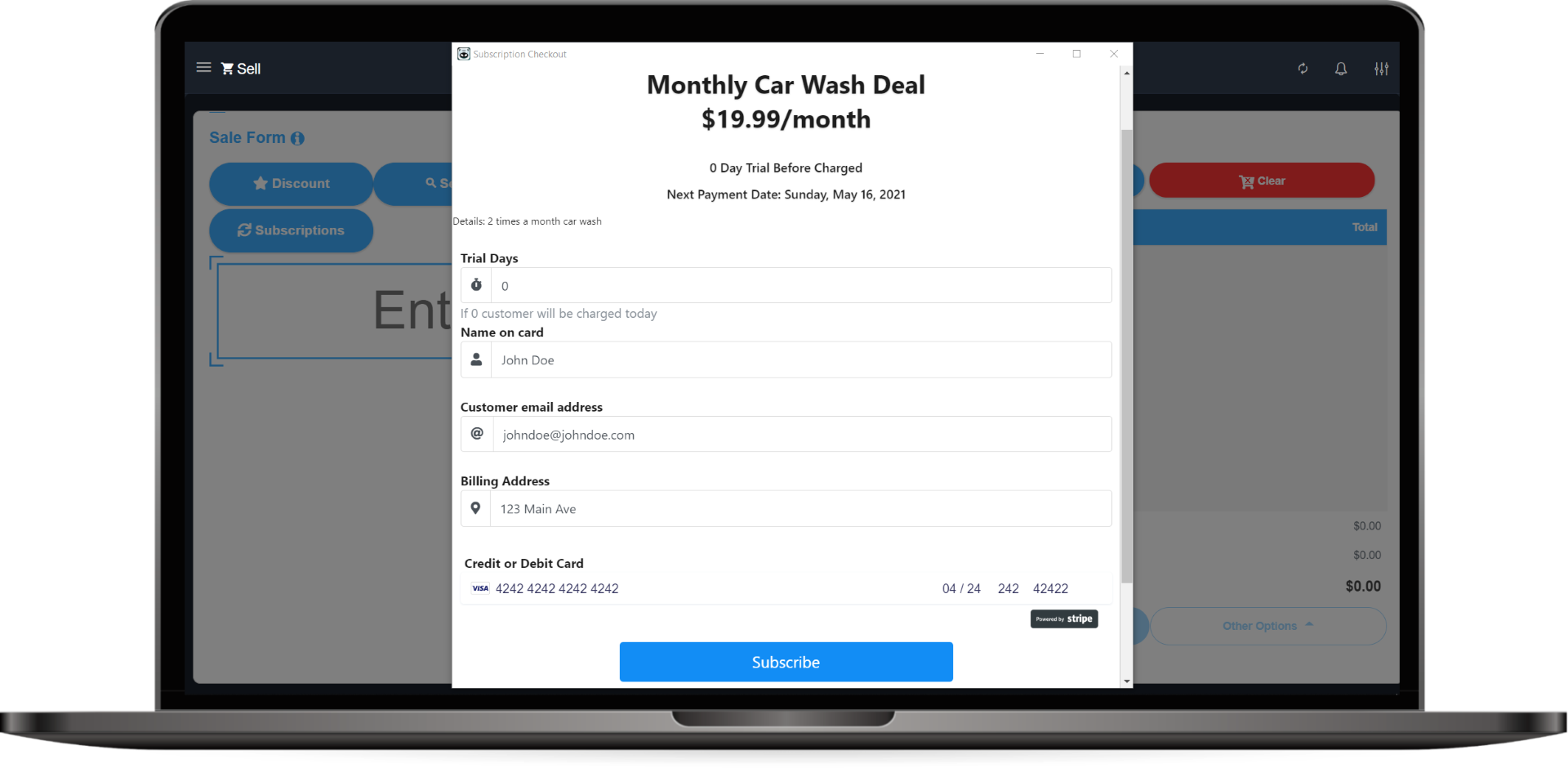
Subscriptions
Create Automatic Recurring Subscriptions
- Create and manage your subscription plans in M&M POS
- Give customers membership trials before they get charged
- Your customers get automatically charged and receive a receipt
Invoicing
Send Electronic Invoices
- Process payments online and expand your businesses
- Create and manage your invoices from M&M POS
- Set a payment due date and add your own late fee
- Send email reminders to your customers before the due date
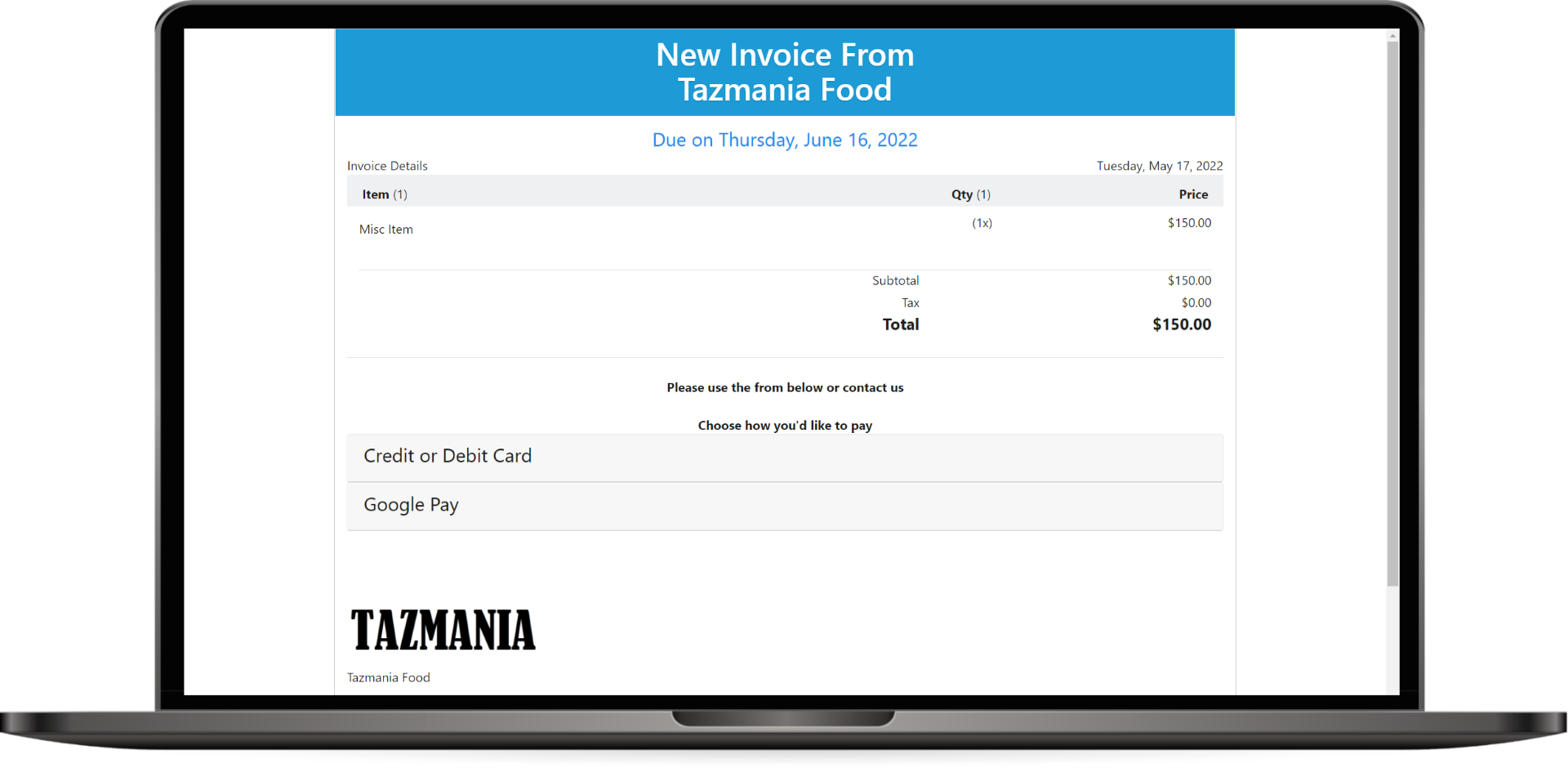
Helping Businesses Process Millions
M&M POS is a Verified Stripe Partner that helps businesses in all industries process millions of dollars in sales yearly. Our studies show that businesses saw an increase in their sales when going from no POS system to our all-in-one POS system with Stripe payments.
Businesses using M&M POS
9,031+
Transactions processed by M&M POS
5,227,075+
Get Started With Three Steps
Let’s See How It Work
It's easier than you think.Follow 3 simple easy steps
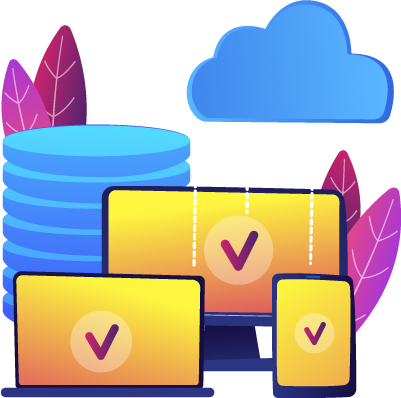
Download
Download M&M POS for MacOS, iOS, Windows or Android

Free Sign up
Sign up for a store account. One account synced across all devices

Connect Stripe
Connect your existing Stripe account or create a new account
Get Things Done The Right Way
A Verified Stripe Partner
M&M POS is a trusted partner that is verified by Stripe, one of the worlds largest payment processing companies. We help businesses process millions in sales yearly and have a 5-star support team that is here for you around the clock.

Global Support
Powerful POS Without Borders
Join the thousands of businesses worldwide that rely on M&M POS to streamline their daily operations. Take action today and let M&M POS transform your business, too!
65,831+
Total DownloadsNeed Something Different?
Explore one of the other Stripe features
Invoicing E-Commerce