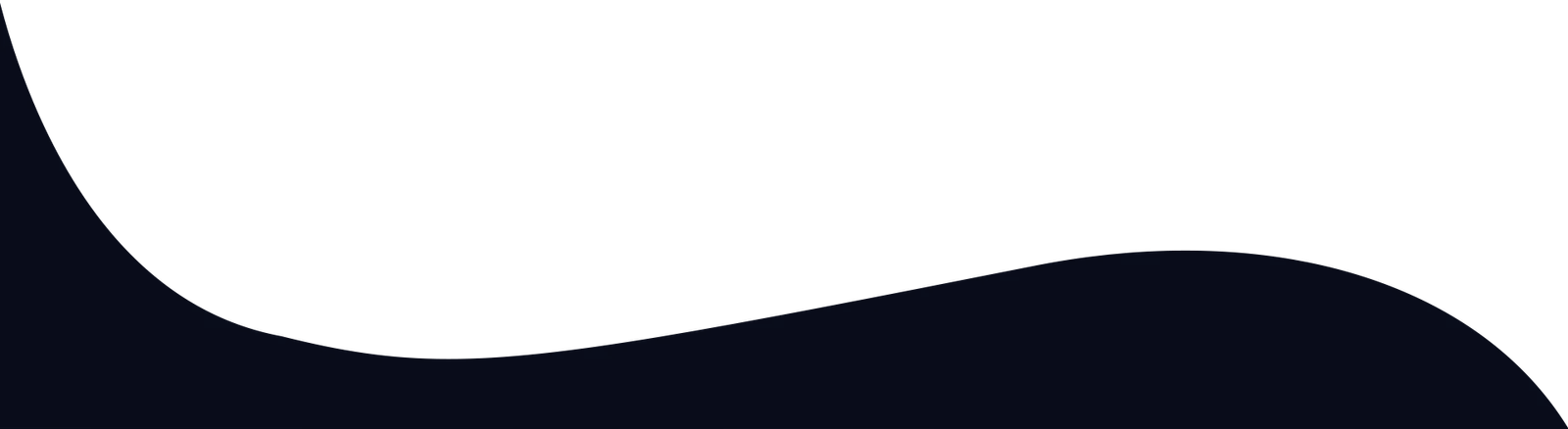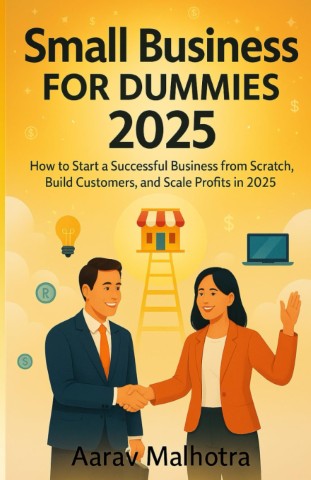Tour operators: organise tickets, capacity, upsells, and group scheduling with an integrated POS framework.
Make Every Tour Run Flawlessly
Tour operations juggle tickets, group sizes, upsells (like audio guides or souvenirs), and seasonal offers. A POS tailored to tours keeps capacity controlled, bookings smooth, and revenue streams clear.
Step 1: Ticket Type & Capacity Management
Define tour types: “Historic Walking Tour,” “Sunset Cruise,” etc., each with a set capacity. Only allow bookings up to that capacity—automatically managed in the system.
Step 2: Upsells & Add-On Integration
Offer extras like snacks, audio guides, or onsite photos at checkout. All upsells are assigned to tickets digitally.
Step 3: Group & Private Booking Options
Allow private options at premium rates, or enable group sign-up at standard ticket price. Discounts and custom pricing are applied automatically.
Step 4: Route Reminders and Check-In
Your POS sends location-specific reminders (“Meet at the Old Quarter entrance at 3 pm”) and handles check-in via scannable tickets.
Step 5: Cancellation & Rescheduling Flow
Customers can easily reschedule within allowed windows. Deposits or credit balances are stored in the system to streamline changes.
Step 6: Post-Tour Feedback & Reoffer
After the tour, send a short rating survey plus an invite to the next experience. Good ratings? Offer discount invites for group tour packages.
Final thoughts
Tour excellence comes from attention to flow, capacity, personalization, and data. When all those parts sync smoothly through a tour-friendly POS, every exit has a smile—and a 5-star review.