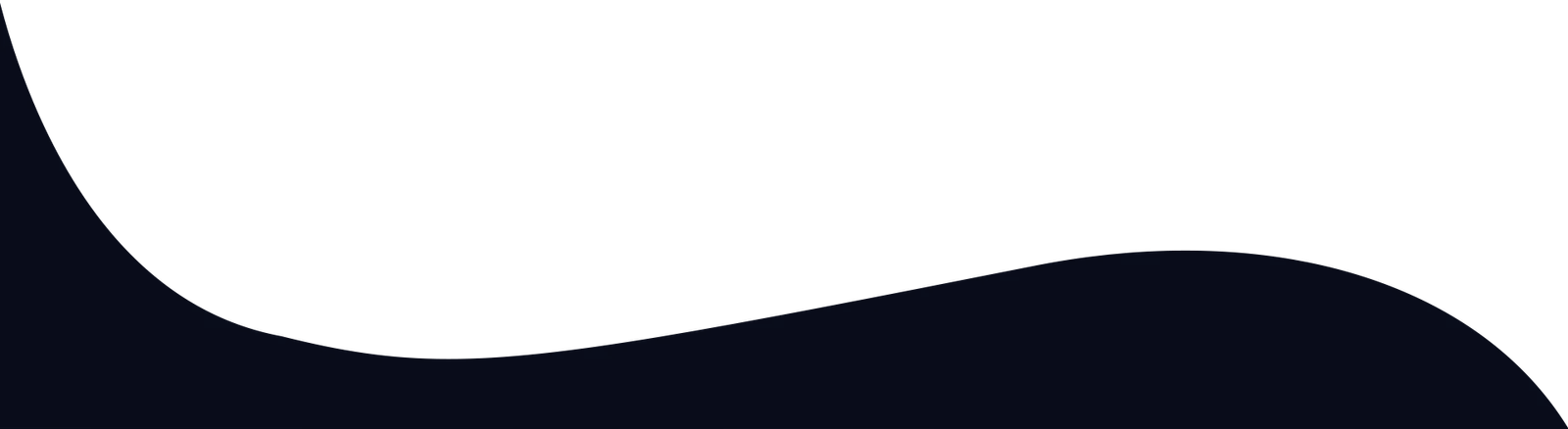Employee Reports
Find out which employees are performing better than others with their activity reportsDetails:
The employee reports add-on gives you insight on your employees by displaying how much each employee has been selling, refunding and expensing. You get a visual representation of your employees' activity in a bar chart and a break down that lists each employee, the amount of revenue they have generated, how many sales were refunded, and how much is this employee expensing. You can view reports for a single day or a custom range of your choice to see weekly, monthly and yearly reports.
Getting Started:
- Download M&M POS
- Sign up or log in your M&M POS account
- Go to the Add-Ons page and enable Employee Reports to start using it now