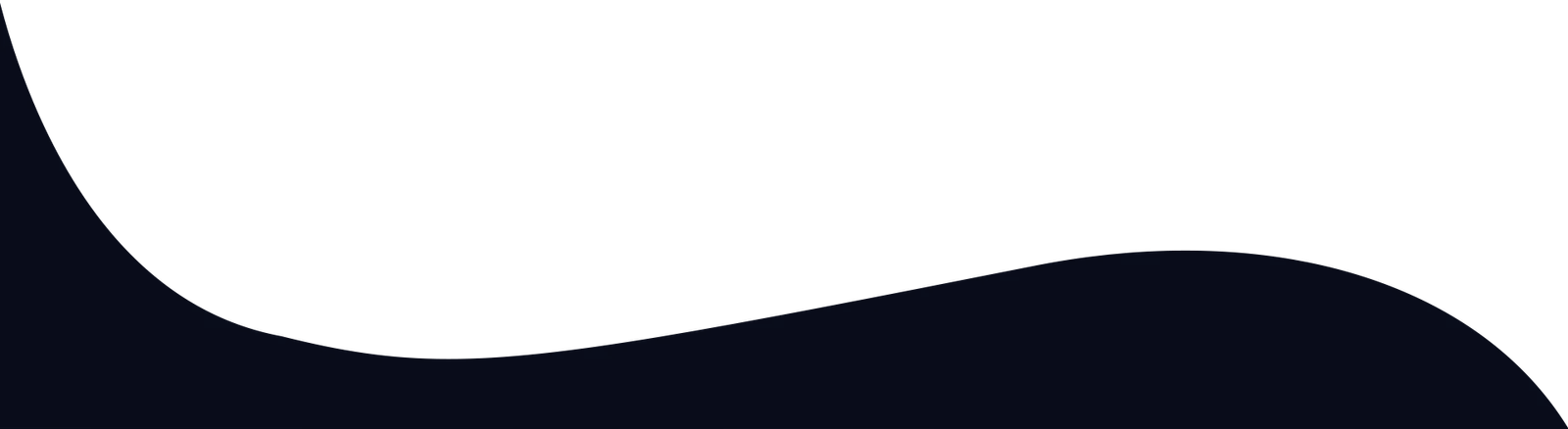Sale Reports
Get detailed reporting on your sales, expenses and profit gainDetails:
View reports on your sales, refunds and expenses broken down by payment types and your profit after costs. You can view the totals for a specific date or enter a range to see the totals for a week, month or custom range. You can also view shift reports by specifying the time with the date. The report generates graphs and charts that represent your data to give you insight on your sales at a quick glance. The numbers are also broken down by payment type and transaction type for viewing the details in the calculated cards.
Getting Started:
- Download M&M POS
- Sign up or log in your M&M POS account
- Go to the Add-Ons page and enable Sale Reports to start using it now