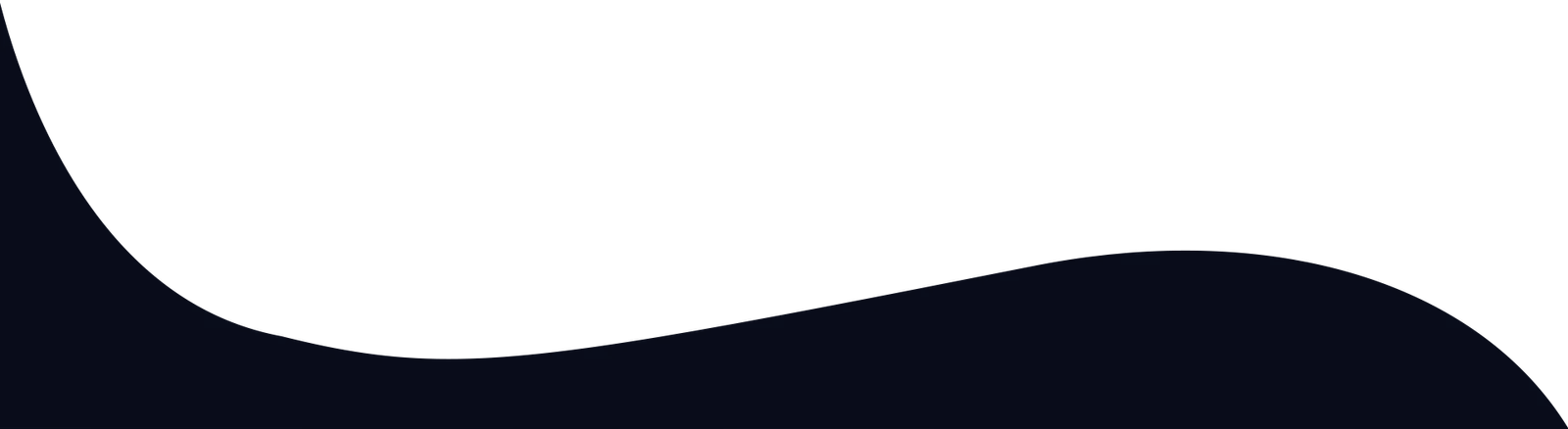Sell Serialized Items
Keep track of inventory items and sell them by their serial numbers.Details:
Start selling items by their serial number or a unique ID on the sell page. This will help you keep track of inventory items under one item this way you will be able to know what was sold and what inventory should be in stock for each item when doing inventory count.
Getting Started:
- Download M&M POS
- Sign up or log in your M&M POS account
- Go to the Add-Ons page and enable Sell Serialized Items to start using it now