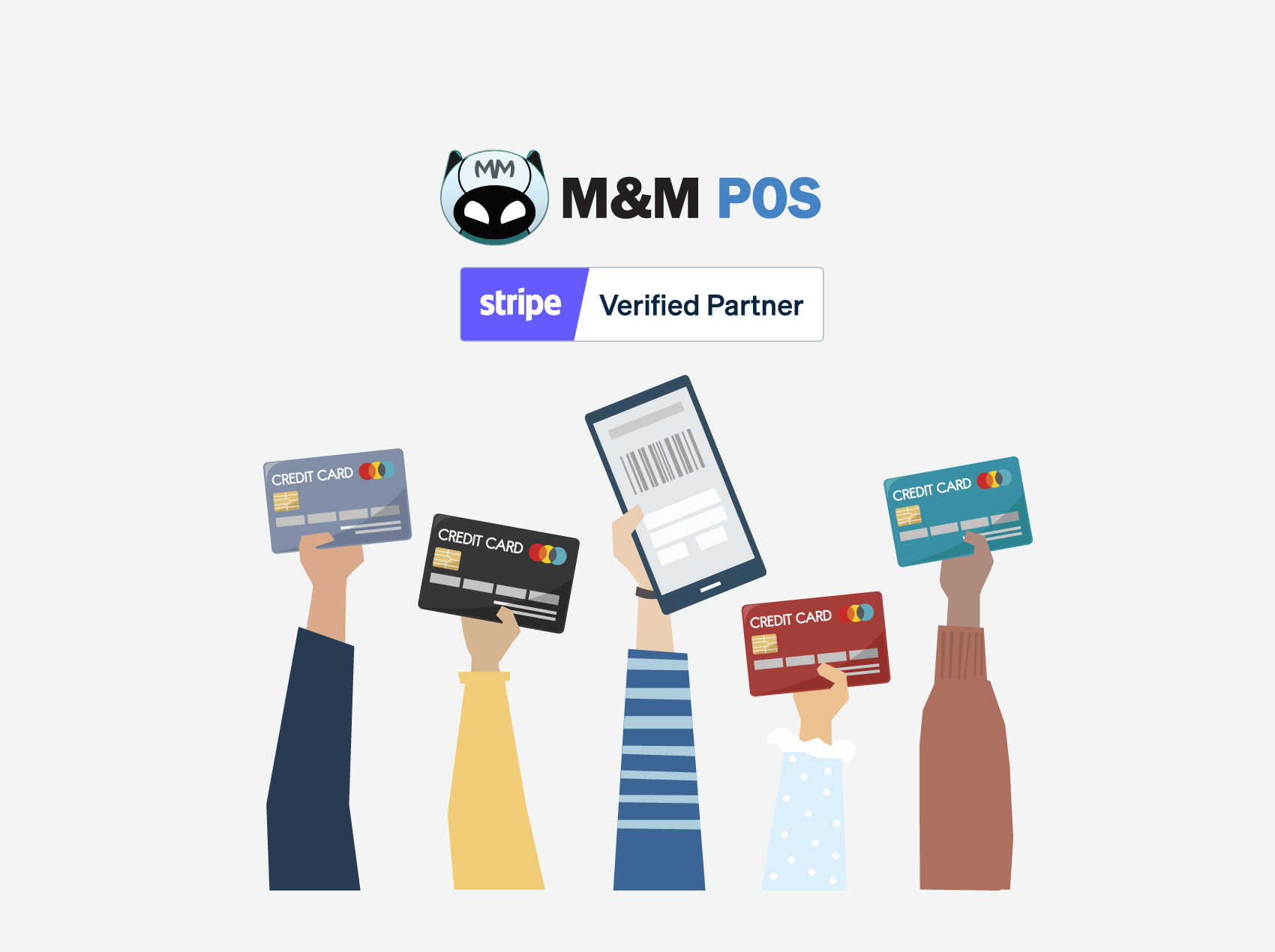
Integrations With Platforms Engineered For Your Growth
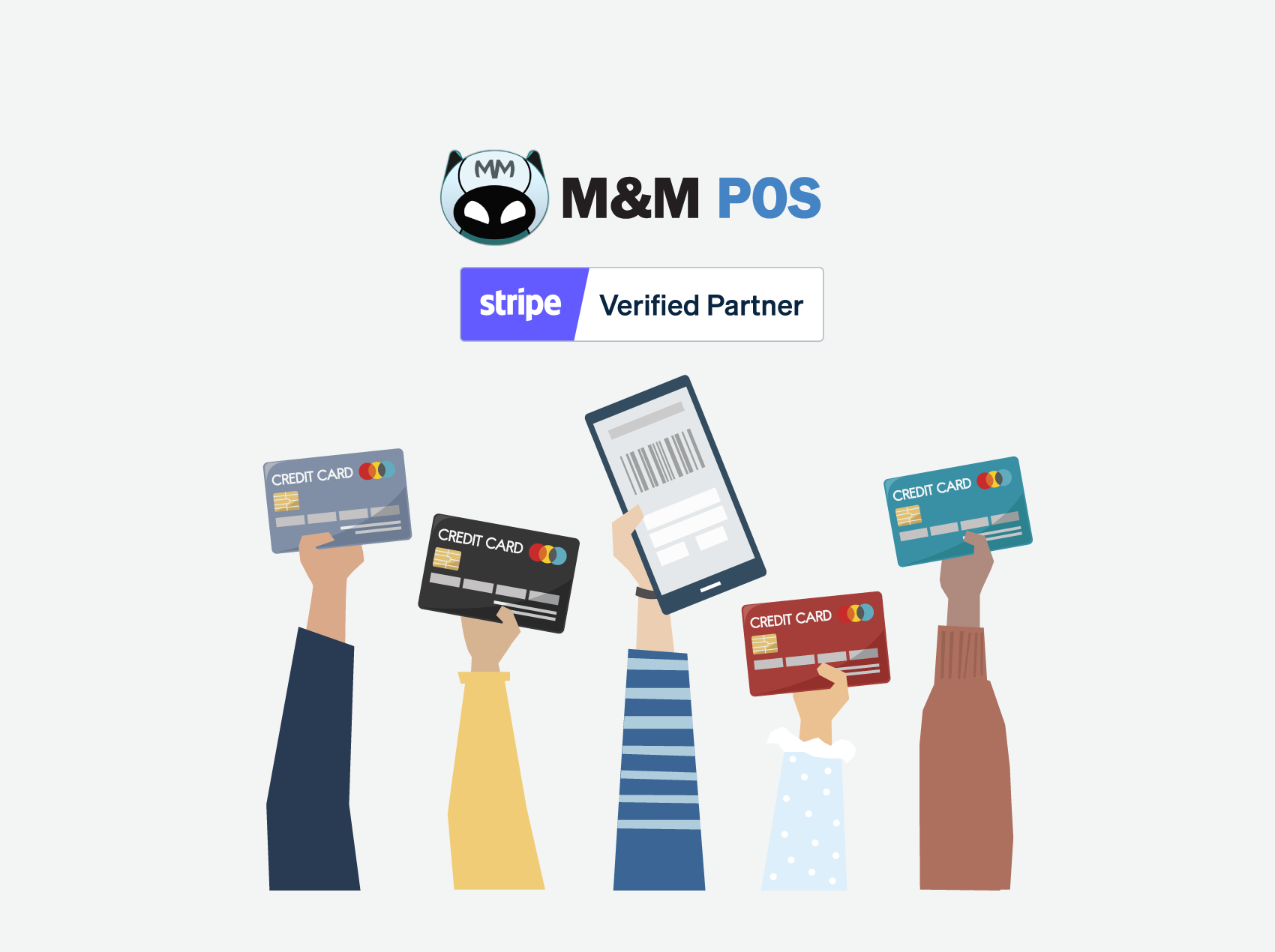
Start Selling More
Accept payments fast from anywhere on any device. Create your free account in minutes and join the millions of businesses profiting from Stripe
How does it work?
Getting started is easy. Create or login into your Stripe account in M&M POS and start processing payments
1. Download
Login to M&M POS
2. Sign in
Connect your Stripe account
3. Get Paid
Start processing payments!


Increase your revenue with payment options built to reach a global audience, optimize checkout conversion, and increase optimization rates with no additional work needed.
- PCI DSS Level 1 certification
- Supports processing payments in 135+ currencies (See list)
- Machine-learning based fraud prevention
- Get paid out quickly and easily (See payout timing by country)

Simple & Fair Pricing
One rate at no extra costs. Know exactly what you make and get paid fast

Frequently Asked Questions
If you still have a question after reading the FAQs, feel free to contact us
What information does M&M POS need to start processing payments?
If you already have an account then connect it and you're all set. If you do not have a Stripe account then sign up using the portals in the M&M POS settings. You will then have to verify your account with Stripe/Square before you can start processing payments
Does M&M POS support Stripe hardware?
Hardware support will be available in the near future! Our development team is always developing new features for the App. subscribe to get notified when new features are released.
How do I charge a card?
After you've connected M&M POS with Stripe. A new option will be available for you in the sell page that will open the secure payment form. Fill in the payment information to complete the transaction.
Can I refund transactions after charging?
Yes, you can refund transactions from M&M POS or use your Stripe dashboard.
I need help with my Stripe account. Who do I contact?
You can always contact us first for any help, but in some cases we might refer you to Stripe



